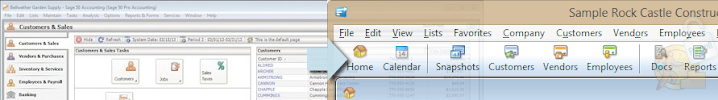Lost Your QuickBooks File? Recover It with TLG Data Recovery

Losing access to your QuickBooks company file can be overwhelming, especially when it contains vital financial data. Whether the file was accidentally deleted, corrupted, or moved to the wrong folder, there’s no need to panic. In many cases, you can recover your lost QuickBooks data using your TLG file and a previous backup. This article explains how QuickBooks TLG Data Recovery works and how it can help you restore important accounting information quickly and securely. What Is a QuickBooks TLG File? Every time you open and work in QuickBooks, the software creates a TLG file , also known as the Transaction Log File . This file records every transaction made since your last backup. While the TLG file cannot function on its own, it becomes extremely valuable when your main QuickBooks file (.QBW) is missing or damaged. By combining the TLG file with a previous backup (QBB or QBM), it’s possible to rebuild your most recent company data, including all transactions added after your last bac...